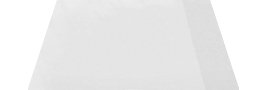Dear players,
We kept you waiting, but we finally launched a huge patch for Switch - and we called it version 2.0!
Additionally, we partnered up with the fantastic Kakehashi Games to bring Pine to Nintendo Switch in Japan!
We are proud to have worked tirelessly on revamping the entire port to align it more accurately with the PC version. While the original port was done as best as possible under the circumstances around release, we wanted to take a good look at how far we could come after upgrading the engine and re-aligning the Switch version with the state PC was in at that point.
For months we’ve battled with the Switch’s limited capabilities and built version 2.0 from the ground up. Below is a long list of all the things that were fixed, changed and added! Some of the highlights:
- Big performance stability gains and reduction in stutters because of incremental garbage collection, through upgrading Pine’s engine
- Massive memory optimizations - the game does not feature any (known) crashes through playtime anymore
- Loading times reduced by ~55%, much faster loading between scenes (interiors and open world)
- Increased world density to be on par with the PC version (in other words, lots of trees/bushes/rocks/assets added everywhere!)
- Smoother and much more responsive combat: added dodge cancel, kick out of any move and fractional directional control
- New languages: Dutch, Korean and Japanese
Additions
- Auto camera steering setting added
- Support for separate inversion settings on ranged and normal camera aiming
- Separate sensitivity for ranged aiming added
- Added 'coyote time' for smoother and more forgiving platforming
- Dodge cancelling for more responsive combat
- Added a loading screen bar to see the progress
- Fractional directional control in combat so that you can choose your direction in some parts of some moves, making combat much more responsive
- Scouting Lens map radius now showing Key Graphite pickups
- Dutch language support
- Korean language support
- Japanese language support
Changes and tweaks
- Complete UI revamp: UI now scales with docked/handheld according to resolution
- Removed smoothing from camera aim
- Kicking and sliding is now always possible (also in ranged and when nothing is equipped)
- Changed quest start and end sound (is now different)
- When leaving an interior (cave or Vault) with your Scouting Lens deployed inside, it will automatically return to you
- You can now roll and jump out of crouch
- Slow motion effect on combat moves tweaked to make it more responsive
- Camera collision redone for smoother camera movement, particularly in interiors
Fixes
- Garbage collect stutters reduced through implementation of incremental garbage collection, giving a much more consistent framerate
- Fixed ‘A Chilling Affair’ quest bug (did not progress sometimes)
- Fixed the Tiny Key problem in ‘The Pact’ quest where it sometimes didn’t show up
- Fixed player being able to die while in between area transitions
- UI revamp with many fixes (such as overlapping quest text, long string overflow, etc.)
- Made the monument tower in the Dry Bay a persistent landmark, visible from all angles/distances now
- Fixed text appearing with a few frames delay
- Improved lock-on/focus camera (was often glitching and disorientating)
- Solidified Lumiconda Tooth puzzle logic in the Ancient Stables
- Improved dialogue camera
- Fixed Hue floating up (as if standing on a box) in certain locations after jumping
- Fixed interacts with certain context (such as 'ignite' and 'enter') using incorrect string
- Metal and wood footstep parameters added for Hue
- Fixed 'The Crossing' cutscene part 2 audio, because it had Alpafants sniffing through it
- Cave entrance now drawn behind fog
- Fixed a bunch of unlocalized strings, among others in the map menu, Vault title cards and main quest tutorials
- Footstep speed parameter now scaled with animation (crouching)
- Only footwear covering feet gives 'boots' footstep sounds now
- Fixed totem village information UI missing after raiding villages
- Grounded several floating assets
- Numerous fixes for wrong speaker roles in dialogues
- Various questing bug fixes and stability improvements
- Numerous optimizations on all fronts
- Fixed status modifiers overflowing and being unclear in effect in equipment UI
- Fixed broken night visuals on village lanterns
- Fixed waterfall and torch particles not being LODed
Known issues
- As per the upgrade of our engine, UI tends to glitch a few frames around the first instances within a playthrough in which certain UI is shown. This does not impact gameplay. We are currently investigating together with Unity to find the solution.
- In some instances, streaming (loading the world) seems delayed. This should not impact gameplay too much, but can appear jarring. We are currently looking into optimizing this more and reducing the chances of this happening.
- In later stages of the game, performance is sub 30 in some areas. We now have a much stronger grip on why this is happening and are looking into these areas to improve these specifically.
If you see any other concerns or issues, please let us know and we’ll get on it!
Thanks so much for your ongoing support. You all make it worth developing for! Love,
The Twirlbound team
Dear players,
It's finally time for a big patch! It's been a while since the last update, but we've been working hard on improving Pine in some major areas. We listened to your feedback, revamped some systems on a deep, technical level and upgraded the engine Pine was built in. All of this took a bit longer than expected, but hopefully it was worth the wait!
The update is big in filesize too, but the game's disk size has shrinked a whopping 700mb (from 3.3GB to 2.6GB on disk)! Steam, GOG and Kartridge have been updated.
Some update highlights:
- Performance gains and big stutter reductions from garbage collection through upgrading Pine's engine and implementing incremental garbage collection
- Combat is smoother and much more responsive: added dodge cancel, kick out of any move and fractional directional control
- Camera tweaks: added auto steering settings and removed aimed smoothing
- Platforming is more forgiving due to the addition of ‘coyote time'
- Two new languages added (Dutch and Korean), two more coming soon
Full patch notes:
Additions
- Auto camera steering setting added (as requested here)
- Support for separate inversion settings on ranged and normal camera aiming (as requested here)
- Separate sensitivity for ranged aiming (as requested here)
- Added ‘coyote time' for smoother and more forgiving platforming (as requested here)
- Dodge cancelling for more responsive combat (as requested here)
- Added a loading screen bar to see the progress
- Fractional directional control in combat so that you can choose your direction in some parts of some moves, making combat much more responsive
- Scouting Lens map radius now showing Key Graphite pickups
- Dutch language support
- Korean language support
Changes and tweaks
- Removed smoothing from camera aim (as requested/mentioned here, here, here)
- Kicking and sliding is now always possible (also in ranged and when nothing is equipped)
- Changed quest start and end sound (is now different)
- When leaving an interior (cave or Vault) with your Scouting Lens deployed inside, it will automatically return to you
- You can now roll and jump out of crouch
- Slow motion effect on combat moves tweaked to make it more responsive (as requested here)
- Camera collision redone for smoother camera movement, particularly in interiors
Fixes
- Garbage collect stutters reduced through implementation of incremental garbage collection, giving a much more consistent framerate
- UI revamp with many fixes (such as overlapping quest text, long string overflow, etc.)
- Fixed text appearing with a few frames delay
- Improved lock-on/focus camera (was often glitching and disorientating)
- Improved dialogue camera
- Fixed Hue floating up (as if standing on a box) in certain locations after jumping
- Fixed interacts with certain context (such as ‘ignite' and ‘enter') using incorrect string
- Metal and wood footstep parameters added for Hue
- Fixed ‘The Crossing' cutscene part 2 audio, because it had Alpafants sniffing through it
- Cave entrance now drawn behind fog
- Fixed a bunch of unlocalized strings, among others in the map menu, Vault title cards and main quest tutorials
- Localized controls rebinding menus
- Footstep speed parameter now scaled with animation (crouching)
- Only footwear covering feet gives ‘boots' footstep sounds now
- Fixed totem village information UI missing after raiding villages
- Grounded several floating assets
- Numerous fixes for wrong speaker roles in dialogues
- Various questing bug fixes and stability improvements
- Numerous optimizations on all fronts
- Fixed status modifiers overflowing and being unclear in effect in equipment UI
- Fixed broken night visuals on village lanterns
- Fixed waterfall and torch particles not being LODed
We hope you enjoy these changes. The engine upgrade in particular has been time consuming, but we hope that it stabilizes Pine and gives you a better experience.
As always, please let us know if something isn't right or isn't to your liking, so that we can keep improving Pine.
Blog time! Remember this image?
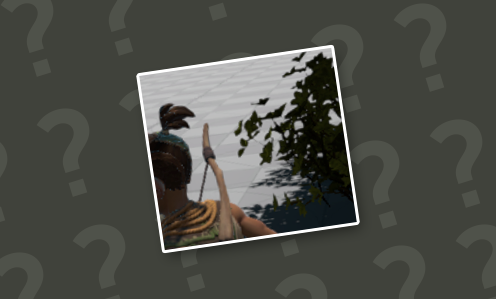
We are finally ready and excited to announce something we've worked on for a while - the hero of Pine, Hue has gotten a big update!

*Click to enlarge

We've revamped everything from his physique to his outfits. This is an important piece of work, because it defines who you'll be roleplaying as in the game. There were a few key reasons as to why we wanted to update Hue:
- We wanted the anatomy and physique of the Humans to be much more unique and Pine-worthy. What would have happened to their bodies if they indeed lived in seclusion for this long, not hunting at all?
- We wanted Hue to look more memorable. We looked for defining silhouettes and ended up on the unique wooden plaques in the hair of Pine's humans, as well as Hue's distinct ponytail.
- We wanted the humans to have an outfit that makes sense in Pine's world and in the context of their habitat.
- Hue's technical quality lagged behind on all other models and later characters, so this needed an update anyway.

*Click to enlarge
The new Hue fits with all outfits, and we even have a few new ones. You can mix and match all the parts of any outfit set too!
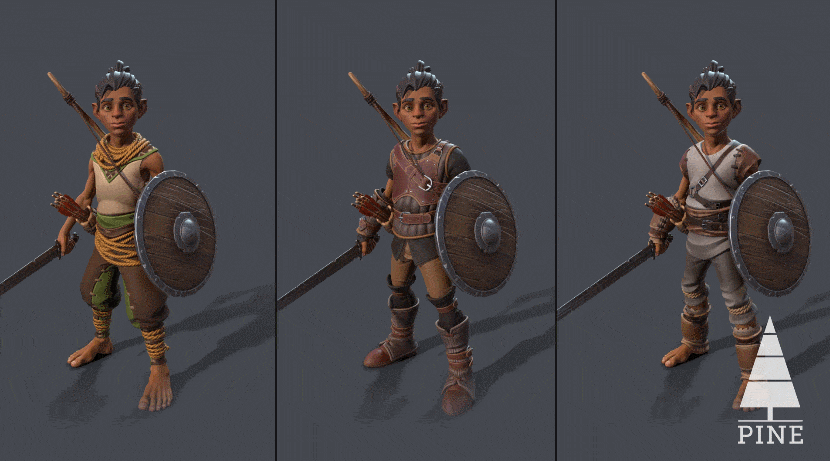
We've gone through many iterations on Hue, as we were also setting the base for all other humans. We asked ourselves evolutionary questions and wanted a unique but canny appearance for Pine's humans. As we all come from apes, we wanted to look there for inspiration, but we had to settle somewhere on the spectrum to make sure Hue was still recognizable as a human.

Other members of Hue's tribe have a similar build and a similar outfit.


So far we've been playing with this new Hue for a while and we wouldn't want him any other way anymore. He looks a bit older than before, which fits the story better, and the overall quality has gotten a huge boost. What are your thoughts?
Until next time!
Blog time! It's been a while since we did a smaller update, but the time is approaching where it's easier for us to share some new exciting things.
We've been working on a certain area, one of the Vaults, which takes the shape of some stables; a lot of wood work and natural materials. A place where critters are studied... check out the work-in-progress textures for it!
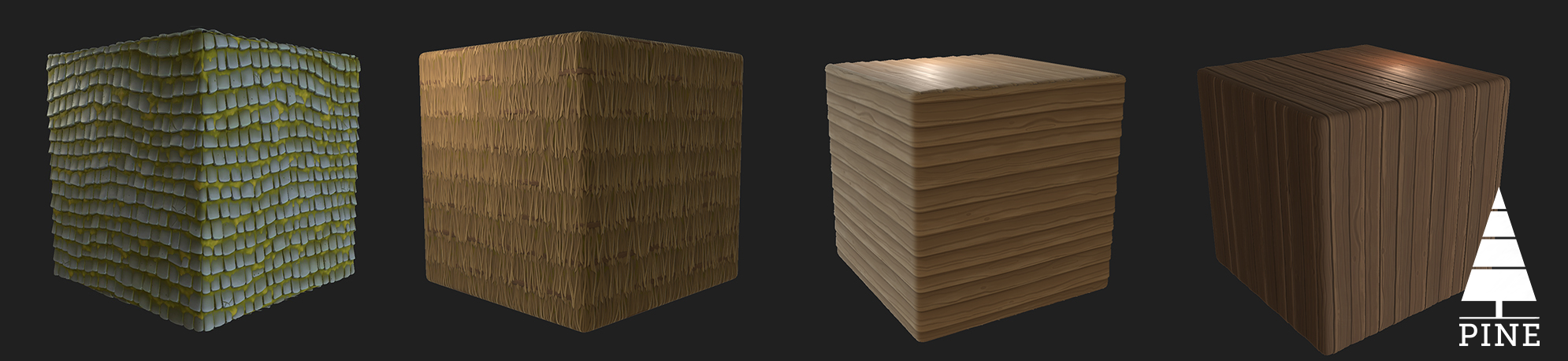
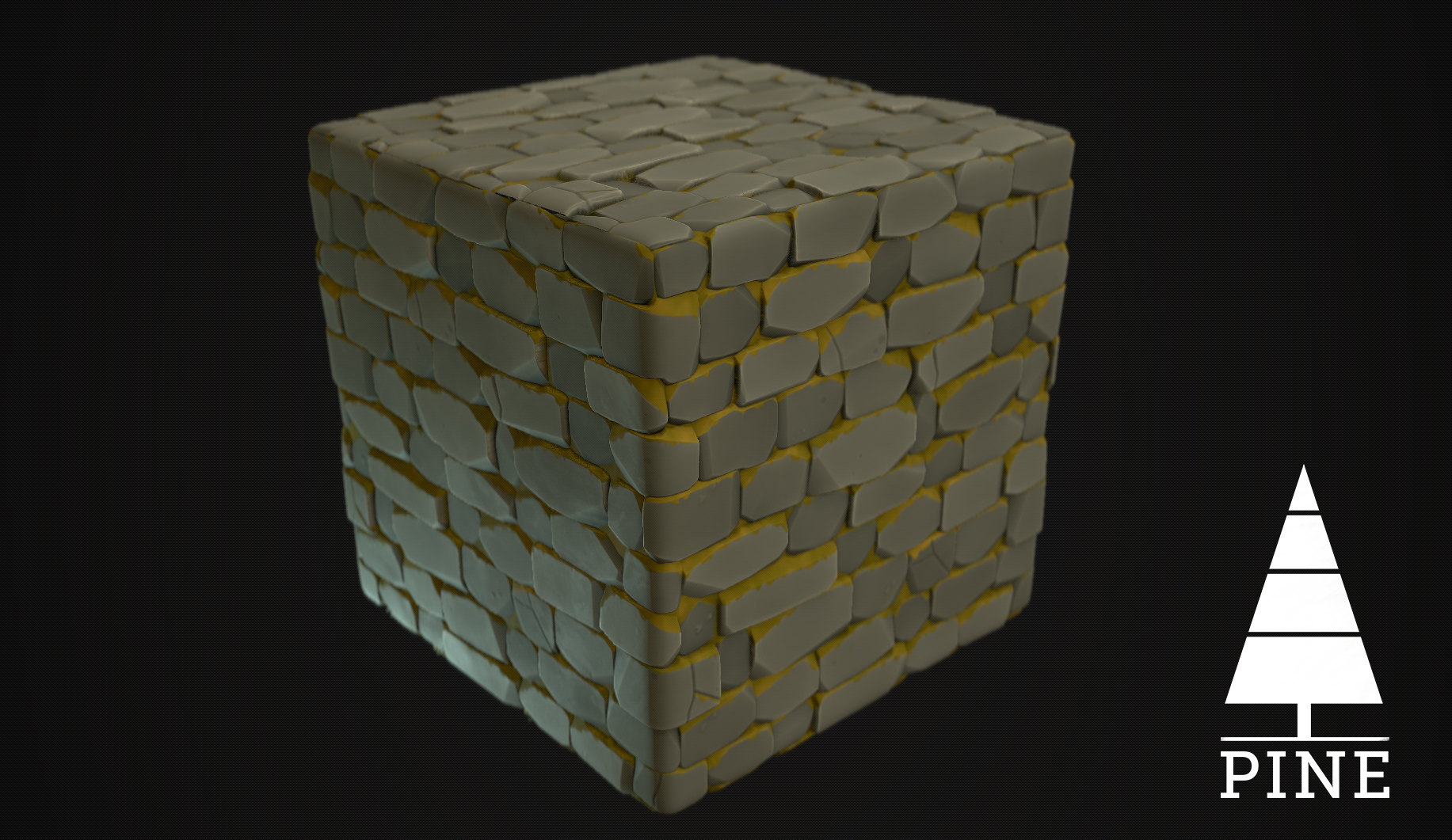
One thing we haven't shown anything about is the story - here's a short sneak peak at one of the characters talking. Who could it be?
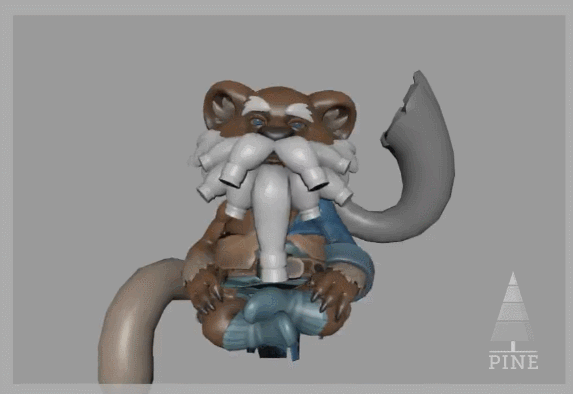
One very big tool we've been working on is Pine's very own combat editor! With this, we can work on the combat in great detail.
We import combat animations and are now able to set timings, translations, hitboxes and more, all inside the engine without compiling or loading. This allows for super fast tweaking!
The entire editor is module-based: we can add modules such as translation, effects and hitboxes wherever we like. We built it so that it basically allows to add modules to any state machine, so it's very versatile. On to tweaking now!
Until next time!